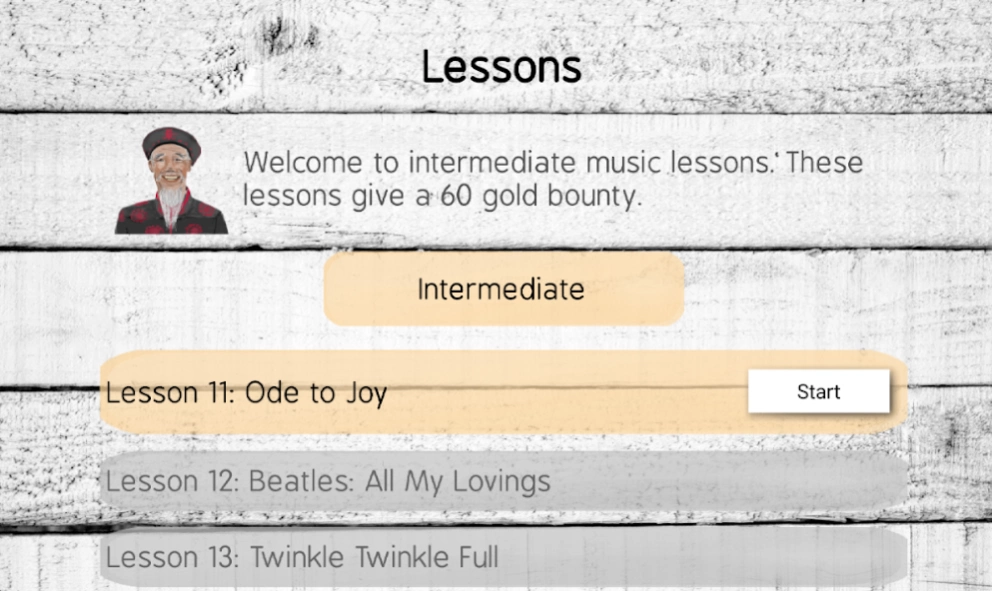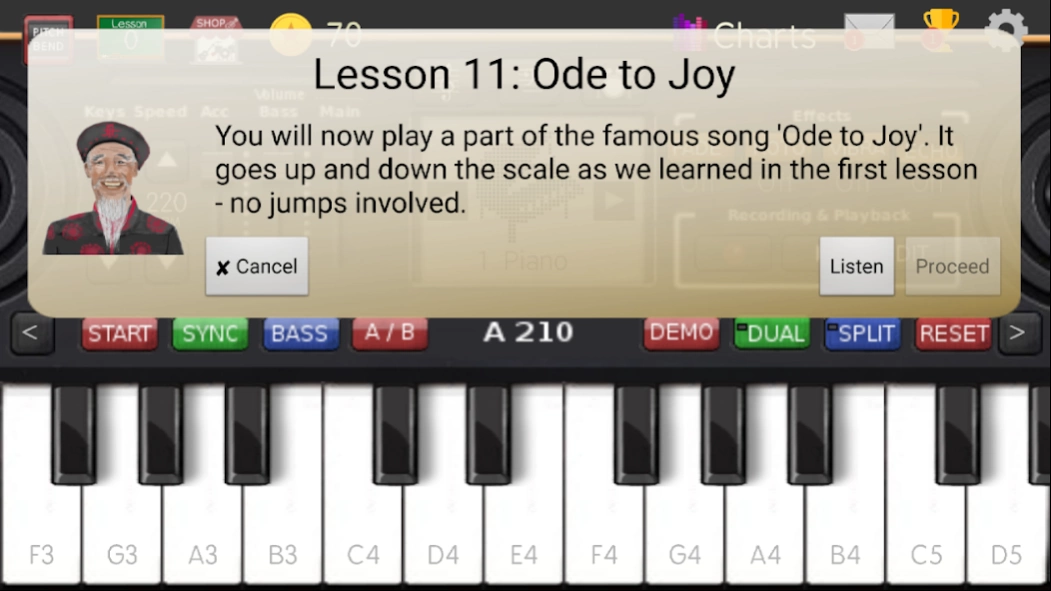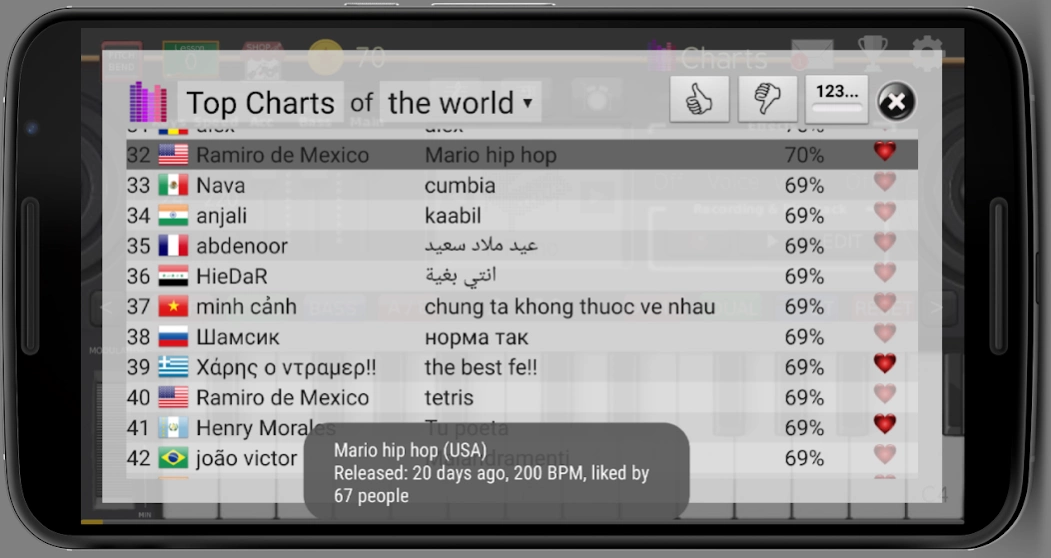Version History
Here you can find the changelog of Music Keyboard since it was posted on our website on 2019-10-25.
The latest version is 11.76 and it was updated on soft112.com on 22 April, 2024.
See below the changes in each version:
version 11.76
posted on 2024-02-07
version 11.75
posted on 2023-12-03
Winter mode :-)
version 11.74
posted on 2023-10-03
- fix "play along" was not working
version 11.73
posted on 2023-09-08
- wider widescreen on modern phones when playing the keyboard
- minor crash fixes
- fix a settings issue that instruments seemed to disappear
version 11.71
posted on 2023-08-19
-NEW LESSON TRAINING MODE
- many bug fixes and better graphics for the studio
- fix undo not working after rotating screen in studio
- crash fixes, upped versions, target SDK 33
version 11.6
posted on 2023-08-14
- Fix Android 29 not being able to load&save properly.
- Massive polishing of the Music Studio!
version 11.54
posted on 2023-08-09
- Premium Piano now unlocked for all users!
- fixes a bug with advertisment on Huawei interrupting you while interacting due to Huawei Health sending randon onPause/onResume events.
- fix crashes and freezes
- fix load+save problems in modern Android versions
version 11.53
posted on 2023-08-06
- Premium Piano now unlocked for all users!
- fixes a bug with advertisment on Huawei interrupting you while interacting due to Huawei Health sending randon onPause/onResume events.
- fix crashes and freezes
version 11.52
posted on 2023-08-02
- Premium Piano now unlocked for all users!
- fixes a bug with advertisment on Huawei interrupting you while interacting due to Huawei Health sending randon onPause/onResume events.
version 11.51
posted on 2023-03-04
- started Beethoven challenge: who is the best piano virtuoso?
- added a brand new piano to the store with extra high sound quality!
- small discount on the new piano & bug fixes
version 11.21
posted on 2022-04-21
- finally: new instruments are coming to the shop!
- fixed: lessons not showing all keypresses
- convert your own songs to HD in the charts!
- BUGFIX: ANR-Anomaly and Standard drums Bug
version 11.2
posted on 2022-04-12
- finally: new instruments are coming to the shop!
- fixed: lessons not showing all keypresses
- convert your own songs to HD in the charts!
version 11.03
posted on 2022-03-31
- more informative song overview
- fixed back button not always closing app
- lesson previews can now be abortet
- crash fixes and small bug fixes
version 11.01
posted on 2022-03-27
MAJOR RELEASE 11 (HD MODE)!
1. HD mode unlocked for the charts. No more stutters on playback!
2. Welcome Ireland, Cuba, Liberia, South Sudan, Sweden, Switzerland, Turkmenistan with their first songs to the charts.
3. Bigger cover for more emotion.
4. Fixes some crashes
version 10.9
posted on 2022-01-25
1. Christmas season ended.
2. Collect flames with your friends in chat! (experimental)
version 10.82
posted on 2021-12-12
1. Fixed smileys not working for some users :-)
2. Christmas season! :-)
3. Music Keyboard is now Android 11 compatible. IMPORTANT: when you are asked to select a folder to save your files: select the "MusicKeyboard" folder from your device to be able to access your old recordings, or use a file manager app to copy them to your new folder.
version 10.81
posted on 2021-12-07
1. Christmas season has started :-)
2. Music Keyboard is now Android 11 compatible.
IMPORTANT: when you are asked to select a folder to save your files: select the "MusicKeyboard" folder from your device to be able to access your old recordings, or use a file manager app to copy them to your new folder.
version 10.71
posted on 2021-10-18
Bug Fix Release
version 10.7
posted on 2021-01-16
FIXED: Load & Save didn't work on Android 10
NEW: Option for Screen Always On in chat!
version 10.6
posted on 2020-11-30
- fixed the week charts
- christmas is back!
- new instrument trombone coming soon (check the shop)
version 10.4
posted on 2020-04-19
- use volume sliders while you play!
- set your recovery email in the settings
- get notification if someone replies to you in public chats
- note "c0" added due to public demand.
- spring decoration :-)
- FIXED a bug where you couldn't use the keyboard without wifi after aborting a lesson.
version 10.3
posted on 2020-03-03
- FIX MP3 download not working on newer phones
- FIX Keyboard and Studio not having correct screen size on some phones
- media volume will now turn back to its previous state after you exit the keyboard.
version 10.2
posted on 2020-02-11
- minor changes in settings
version 10.1
posted on 2020-01-21
-change Christmas decoration for winter decoration.
version 10.0
posted on 2019-12-09
- new Intruments hitting the shop in the coming days!
- updated Trumped and Choir sounds
- Santa Smiley :-)
version 9.90
posted on 2019-12-01
- Christmas is coming!
version 9.88
posted on 2019-11-05
- Friend list now shows "last online" of your friends.
- FIX song sharing didn't work after last update.
version 9.87
posted on 2019-11-01
- FIX some buttons not working or hidden in the keyboard, and lessons being displayed wrong after yesterday's update.
- FIX recordings being too loud in the studio with soft keys enabled.
- FIX keyboard buttons out of screen on super wide screen devices
- New design of user profiles
- your recordings are now saved to public internal memory so you can backup & restore.
version 9.82
posted on 2019-10-29
- fix key size bug
- new bass lines & bass edit feature!
- fixed no notifications on Android 8.0 and 9.0 (2nd fix)
- added ability to load more than 50 songs or favs in an author's profile.
- lessons now give double gold reward
- now both landscape directions possible for people who hate having their charging cable on the wrong side ;-)